find Distance
You can drop pin any where and you can measure total distance.
Although you would like to jog, about how many kilometers of this course exists?
The route and distance to that restaurant?
Want to share route with your friend.
iPad
Choose map to create route
- By swipe or pinch, you can change view.
- You can search address , name of place, name of station…etc.
- You can move into current map by tapping User Track Button.
- You can move into current map by tapping
 User Track Button.
User Track Button.
Managing Pin
- New dropped Pin will be shown in Placemark list with its address.
- By tapping item in Placemark list, corresponding Pin will be highlighted.
- You can change order of Pin by
- Tap Edit button.
- Tap and drag right side of each item in list.
- Total and each distances will be automatically calculated.
Managing Pin
- After you drop some Pins, you can name it and save as bookmark. Input name and tap Save button (or tap return key).
- Saved courses can be shown bookmark button in tool bar. You can select by tapping.
Hide/Show Pin
You can share Map
- After you make a couse, you can share it by Mail or Twitter. By tapping
 button, you can choose menu.
button, you can choose menu.
- ※Length of URL which you want to share must be up to 2000 characters, So, in some case, YRL will be separated.
iPhone/iPod Touch
“find Distance 1.1” is Universal Application. we support iPhone and iPod Touch (iOS 5.0 or later).
By tapping bottom right side of button, you can drop and add any Pins.
After you make course, you can name it and save as bookmark.
You can see all of saved course by tapping bookmark button. You can select.
By tapping  button in Placemark list, you can see a list of Pin with address.
button in Placemark list, you can see a list of Pin with address.
You can move order of Pin and you can delete Pin.

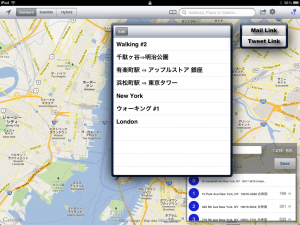
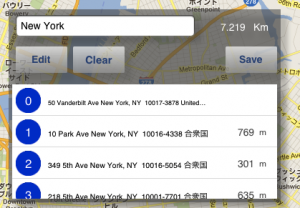
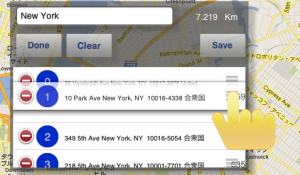
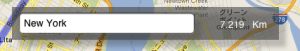
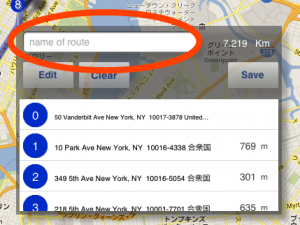
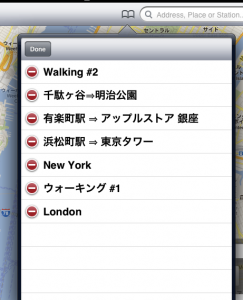
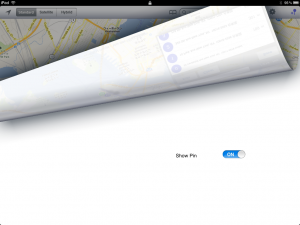





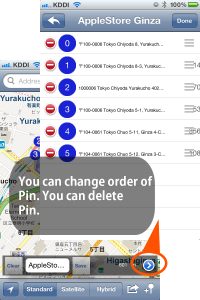








Leave a Reply